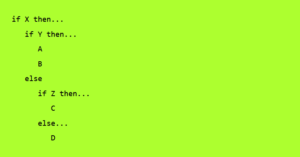Most teams perform White Box Testing on their software to ensure its stability and security. But do you know what White Box Testing is? If not, then this guide is for you. We’ll briefly discuss what White Box Testing is, how it’s different from Black Box Testing, and whether you should consider using this type of testing on your software.
What is White Box Testing?
White Box Testing (also known as clear box testing, glass box testing, transparent box testing, structural testing, or open-box testing) is a software testing technique in which the internal structure, design, and coding of software are tested by white-box testers. White-Box Testing is based on knowledge of the application’s programming logic (the source code). The tester will run the test case with different input data, checking the logic behind each line of code. White-box testing is mainly done by the programmers during unit-level testing to make sure that their code works fine before they send it for integration or system-level testing.
White Box Testing is a software testing technique in which internal structure, design, and coding of software are tested for verifying the flow of input-output and to improve design, usability, and security.
What are the methods used during White Box Testing?
The White-Box Testing techniques are broadly divided into methods based on data-flow analysis and control-flow analysis.
Data-Flow Based Methods:
a. Statement Coverage (also called path coverage).
b. Decision/ branch Coverage (branch means, if-else statement or switch-case).
c. Modified Condition/Decision Coverage (also called multiple condition coverage).
What are the basic steps of White Box Testing?
A common question is how do you carry out White box Testing? Fortunately, the process is quite simple:
Understanding the Application under test:
This is the first and most important step in White Box Testing. Without proper penetration, it is not possible to conduct white box testing. This step involves understanding the various input and output of the application and how it is used and where and why does it work. This helps in building a thorough understanding of the application as a whole and how individual components interact with eachother.
Determination of test cases:
White box testing is also called as component testing. A tester has to create a new set of test cases that cover each and every component of the software. The requirement should also be taken into account while writing test cases as it should verify functionality and should have an outcome that verifies the functionality.
Test Plan:
The test plan is a document that evolves out of the understanding gained in step (a) and determines the approach to take for testing which is written in step (b). It has the test suite details, tests that will be executed, resources and expected results of testing.
Execution:
As the test plan is created, it will be executed and finally we get the actual results as per the documented test plan. The results will, of course, vary from what is expected, and if not then it would mean that something was missing and the test plan would be re-executed. The results and their analysis will determine the final outcome and if they are in fact as per expectation then the software is considered fit but if it is not then tests would need to be re-executed and new test scenarios will have to be created.
What are the methods used during White Box Testing?
The White-Box Testing techniques are broadly divided into methods based on data-flow analysis and control-flow analysis.
Data-Flow Based methods include :
Statement Coverage (also called path coverage) is defined as the percentage of statements that have been executed at least once in a set of test cases.
Decision/ branch coverage (branch means, if-else statement or switch-case) is the percentage of decision/branch points that are executed at least once in a set of test cases.
Modified Condition/Decision Coverage (also called multiple condition coverage). MCC is the percentage of decision/branch points that are executed at least once and all combinations of input values that can cause every execution path through this decision/branch point to be tested.
MCC is most appropriate to test software with if-else or switch-case statements. is further divided into:
a. Modified Condition/Decision Coverage with Loop (Loop here means only one exit).
b. Modified Condition/Decision Coverage with Arc (Arcs are the possible paths between two nodes of a graph).
c. Modified Condition/Decision Coverage with Path (Path is a combination of Arcs).
d. Modified Condition/Decision Coverage with Path & Loop (Path means a combination of Arcs and loops are possible in it).
Control-Flow Based Methods:
Control-Flow based methods are classified into three types:
- Path Testing
- Window-class testing
- Loop testing
Path Testing:
Path testing is the simplest and most primitive of all white-box testing techniques. Here, test cases are designed by considering each path from entry to exit of each sub unit (i.e., methods, modules, programs etc.) under test. All paths are tested at least once with different sets of input data.
The flow graph below shows all paths from the entry to exit of a sub-unit under test:
Here, the sub-unit under test is “A” with three paths
P1 : A->B
P2 : A->C
P3 : A->D (Here all paths are tested at least once. So the total number of test cases should be 3.)
Window-Class Testing:
Window-class testing is the next level of path testing. It is an attempt to improve the efficiency of path testing. This technique is also called the “window strategy”.
This technique divides the input data into classes or types, and test cases are designed using a single class of input data. The aim is to design test cases that can test all paths through the sub-unit under test while using few test cases.
Loop Testing:
In loop testing, loops are used instead of entry/exit points to break down a sub-unit under test. There are several variations of this technique, including:
Outer-Loop testing
Here a single loop starts from the entry point and end at the exit point of sub-unit under test. Thus, the sub-unit under test is called as “outer loop”.
All possible values of loop counter are tested at least once.
Outer-Loop with Inner-Loop Testing
Two loops are created: an outer loop starting from entry to exit of sub-unit under test, and an inner loop with the same structure as that of outer loop.
All possible values of loop counter are tested at least once.
Loop with Input-Data class Testing
Here test cases are designed using the different data-classes. Each test case within a class of input data cause all loops to be executed at least once with the same set of data.
Loop with Entry/Exit Point Testing
Here test cases are designed using the entry and exit points of sub-unit under test: that is, each path of the outer-loop.
All possible values of loop counter and all combinations of loops are tested at least once.
Entry/Exit Point Testing with Nested Loops
Here combinations of entry and exit points are tested as well as the complete set of loops.
All possible values of loop counter and all combinations of loops are tested at least once.
What are the Advantages of White Box Testing?
There are a number of advantages to a white box testing approach. The major advantage is that the tester has a deep knowledge of how the system under test works and is, therefore, more likely to test more thoroughly. Here are some additional advantages:
- Helps to identify defects at early stages.
- It is possible to estimate the test effort required for validation and verification of code modules which are not obvious during gray box testing.
- It helps testers to understand the internal working of the program and helps to write test cases easily.
- It is possible to add or delete any test case at later stages of the testing process without affecting the whole testing process.
What are the Disadvantages of White Box Testing?
There are a few disadvantages of white-box testing:
- A large number of test cases must be executed to validate and verify each line of code.
- It is difficult to achieve 100% test coverage.
- It is not suitable for large projects with thousands of modules because it will be labor-intensive and time-consuming.
- It cannot discover logical errors in the system as it shows only the presence or absence of defects.
- The tester should have good programming knowledge to effectively use the white box testing approach.
What are some of the common testing mistakes/overlooks?

Teams have a tendency of making the following common mistakes when implementing or completing white box testing:
- Not taking enough time to understand the application under test.
- Using only standard testing tools without using any white box testing tool.
- Not doing enough documentation during the test case design phase leads to a lot of rework in the test case phase.
- Not having a well-defined and documented test plan.
- Not doing enough planning for testing.
- Configuring a testing tool to handle large data sets without any proper planning and strategy.
- Not planning time for testing.
- Testing the same component more than once.
- Not investing in the right white box testing tools or not investing in any tools at all.
- Not having a proper test case design document that is easily understandable by everyone on the team.
- Testing everyone’s code instead of following a structured unit testing approach.
- Testing only the happy paths and not having negative/edge tests for each and every input.
- Not having a ‘test first’ approach to development which leads to a lot of rework in the test case design phase.
What are the benefits of White Box Testing?
- By having white-box tests it is easy to detect when an error is made in the coding phase which saves debugging time.
- It provides complete coverage of algorithm and data flow, so bugs are easier to find and there is less need for re-testing.
- White box testing ensures that the code is tested as per requirements and specifications and no functionality is missed out.
- It helps to ensure that the code has been tested as per coding standards and no anomalous behavior has been introduced.
- It can reveal performance issues early in the development cycle which saves time and cost of fixing them later on.
- Testing each and every component of the software helps in the early detection of any defect and saves time and effort.
- Testing each and every path, bug-free coding, the flow of input-output, etc. are done at the unit level which saves time and effort in integration testing.
- White box testing helps in reducing the time to market as bugs are detected during coding which saves a lot of rework and debugging.
- It ensures that all components of the software are fully tested and nothing is missed out.
- It helps to ensure that code meets the design specifications and there is complete coverage of functionality.
- It ensures that all components of the software are working properly and nothing is broken or missing along with having a very low defect rate.
- It saves time and effort in integration testing as components are tested individually to ensure they all function properly.
& so much more
What are the different types of White Box Testing?
There are many types of white-box testing, the primary ones are:
- Unit Testing – It is done on individual units, components, or modules of the software under test. It includes both positive and negative test cases.
- Integration Testing – It is done to test the interfaces between different components of the software under test along with testing the behavior of individual components.
- Testing for Memory Leaks – It is done to ensure that the application under test does not consume too much memory.
- White Box Penetration Testing – It is done to test whether the application under test can be compromised by an attacker. Some examples are Buffer overflow or SQL injection while using the knowledge of the system.
- Mutation Testing – It is done to ensure that the software under test contains no bugs. The idea of mutation testing is to introduce subtle changes which are equivalent to programming errors and observe whether the test case fails or not.
How is White Box Testing Done?
White box testing can be done in many different ways, here are a few:
- One developer codes the entire test case and passes it on to the next person in line for testing or QA.
- One developer codes a test case from scratch and hands it over to a tester for verification and testing, then the cycle continues.
- One developer codes a test case and passes it on to the next developer for coding the same function or modules along with passing it on to the tester.
- All developers sit together and plan out the test cases and then code them up and pass them on to testers for verification and testing.
In which phase of SDLC should White Box Testing be done?
White box testing is generally done during the coding and design phase. However, it can be done at any point of time in the software development life cycle. It is also called as ‘In-line’ testing.
What are some tools to use during White Box Testing?
Some of the tools that can be used during white box testing are:
- Logging and Monitoring Tools – These tools help in logging certain key values which are used for testing.
- Load and Performance Testing Tools – These tools help in generating load on the system under test and measuring the performance of the system.
- Memory Leak Detection Tools – These tools help in tracking memory leaks and leveraging a process called “heap dump” to find which objects are taking up the most memory.
- Code Coverage Tools – These tools help in determining what percentage of code is covered by tests and where all the code coverage lies.
- Static Code Analysis Tools – These tools help in analyzing software coding and checking for potential errors and defects.
- Code Analysis Tools – These tools help in analyzing software coding and checking for potential errors and defects.
- Fault Injection Tools – These tools help in injecting potential software errors and defects into the system to test how it will react under stress.
- Debugging Tools – These tools help in debugging the software under test so as to find what is going wrong and why it is failing in the system.
- Test Management Tools – These tools help in tracking test cases, results, defects, etc. so as to monitor the progress of testing.
- Web Application Security Testing Tools – These tools help in the automated security testing of web applications and services over HTTP and HTTPS communications.
- Security Information and Event Management Tools – These tools help in collecting, analyzing, correlating, and managing security event data generated by systems, applications, devices, and organizations.
- Penetration Testing Tools – These tools help in simulating an attack on the system under test to check the penetrability of the system and how strong its security controls are.
- Security Monitoring and Attack Simulation Tools – These tools help in monitoring the network traffic and suspicious activities to secure the system.
- Cloud Security Testing Tools – These tools help in checking how secure the cloud services offered by different companies are and what kind of security controls they have embedded in them.
What is the Difference Between White Box Testing and Black Box Testing?
The term Black Box Testing is used to refer to any testing technique in which the internal structure of an item is not known. It provides incomplete information about the system under test. While White Box Testing provides complete information about the system under test.
What is the Difference Between White Box Testing and Unit Testing?
Unit testing is a white box testing technique that tests an individual unit of source code by providing test cases. Here the tester writes the test cases using programming knowledge which is helpful to test the source code. While in White box testing, tester needs to have deep knowledge of software as he has to test internal structure and design.
Difference Between White Box Testing and Integration Testing?
Integration testing is a black-box testing technique that verifies the combined functionality of software modules. A tester without specific knowledge of the source code is able to test this type of testing. While in white-box testing tester needs programming knowledge.
White Box Testing Conclusion
White box testing can be quite complex since it is carried out by developers with intimate knowledge of the software under test. The complexity is increased when it comes to object-oriented software. It can also be quite expensive since so many developers work on the test cases and pass them along. However, it is a very powerful technique and the ultimate aim of any software development process is to achieve defect-free products. White box testing can ensure that all the requirements of the software are met and can be used to identify and resolve defects early in the development cycle.
How Can The Simple QA help with your Testing Needs?
Businesses looking to solve their White Box Testing needs should hire the services of a QA testing company like The Simple QA. A QA testing company can develop and maintain test scripts for their clients, which can be used to carry out white box testing.
These scripts take into account the different flows through the code, different paths through the code, and different data sets to check for errors. Having these automated tests run on a regular basis will allow the company to be confident that their software does not contain any errors or defects. They will also be able to spot early integration issues.